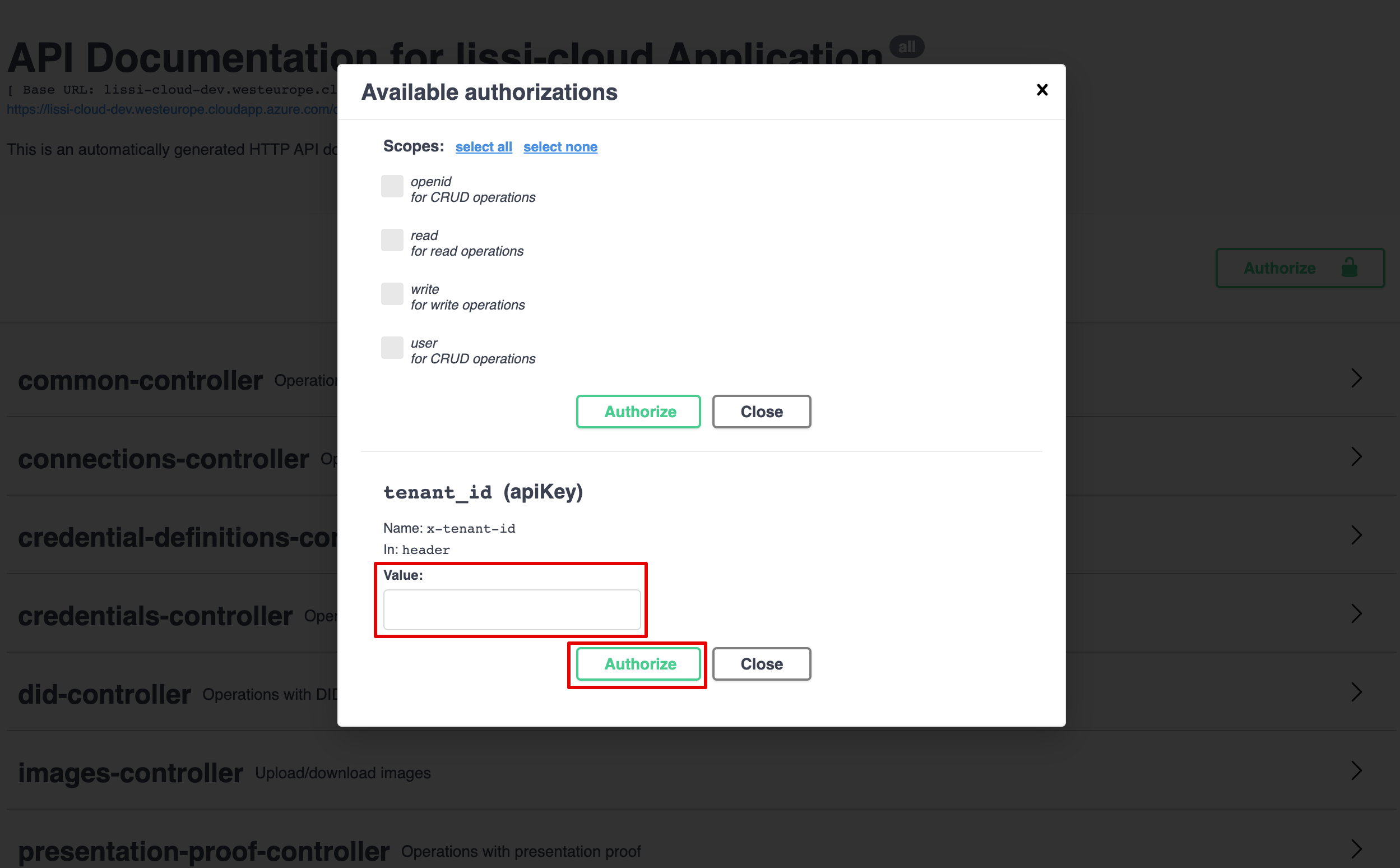Swagger UI
Access the Swagger UI
After starting the Lissi Agent a Swagger UI is served under https://<DOMAIN>/ctrl/swagger-ui/.
Please note that the slash at the end of the URL is mandatory:
“https://<DOMAIN>/ctrl/swagger-ui/”
Authenticate using the Swagger UI
To authenticate click on Authorize.
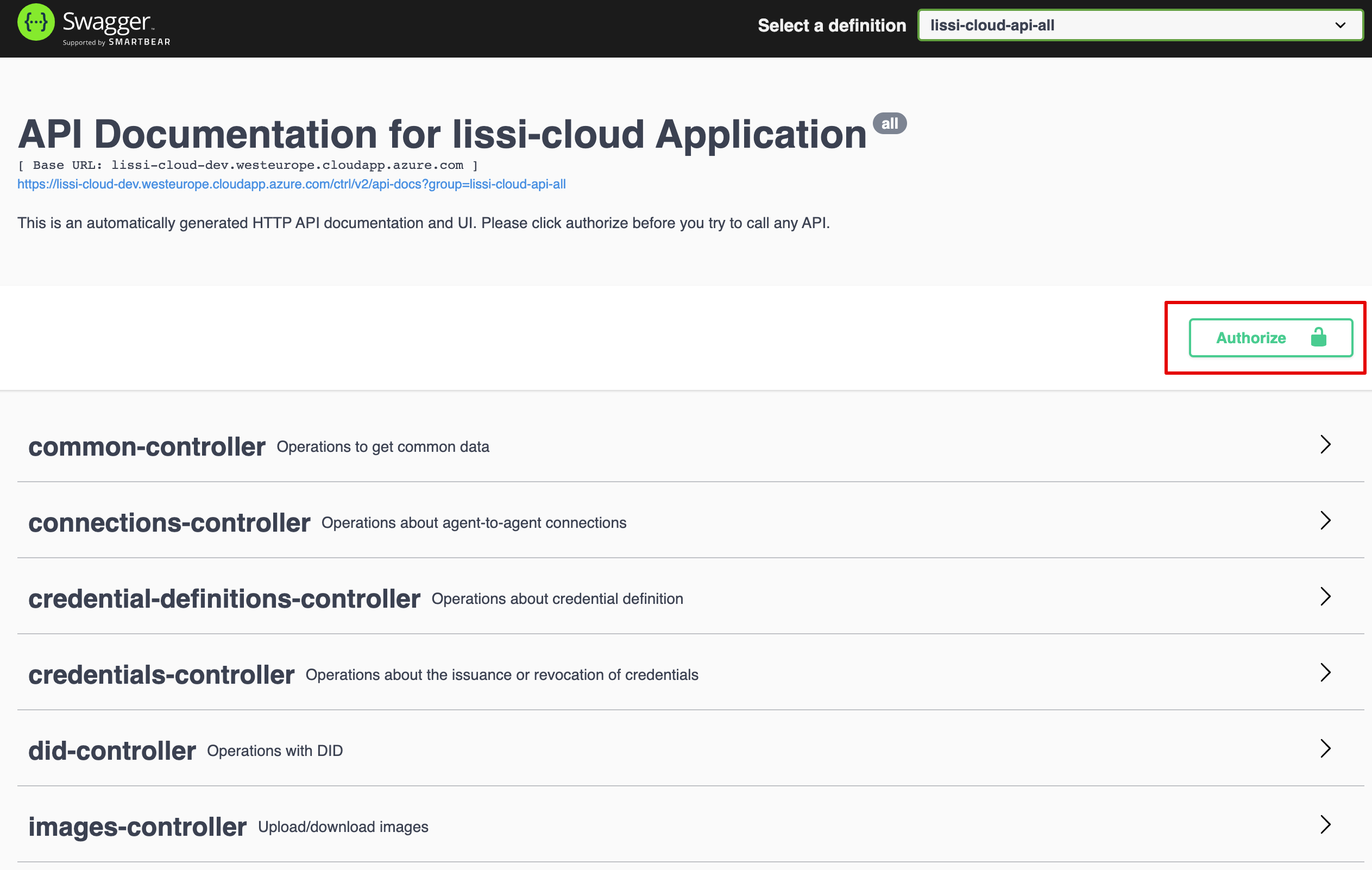
Use lissi-agent-client as the client_id and leave the client_secret and other checkboxes blank. Once you click on Authorize you will be redirected to a login page.
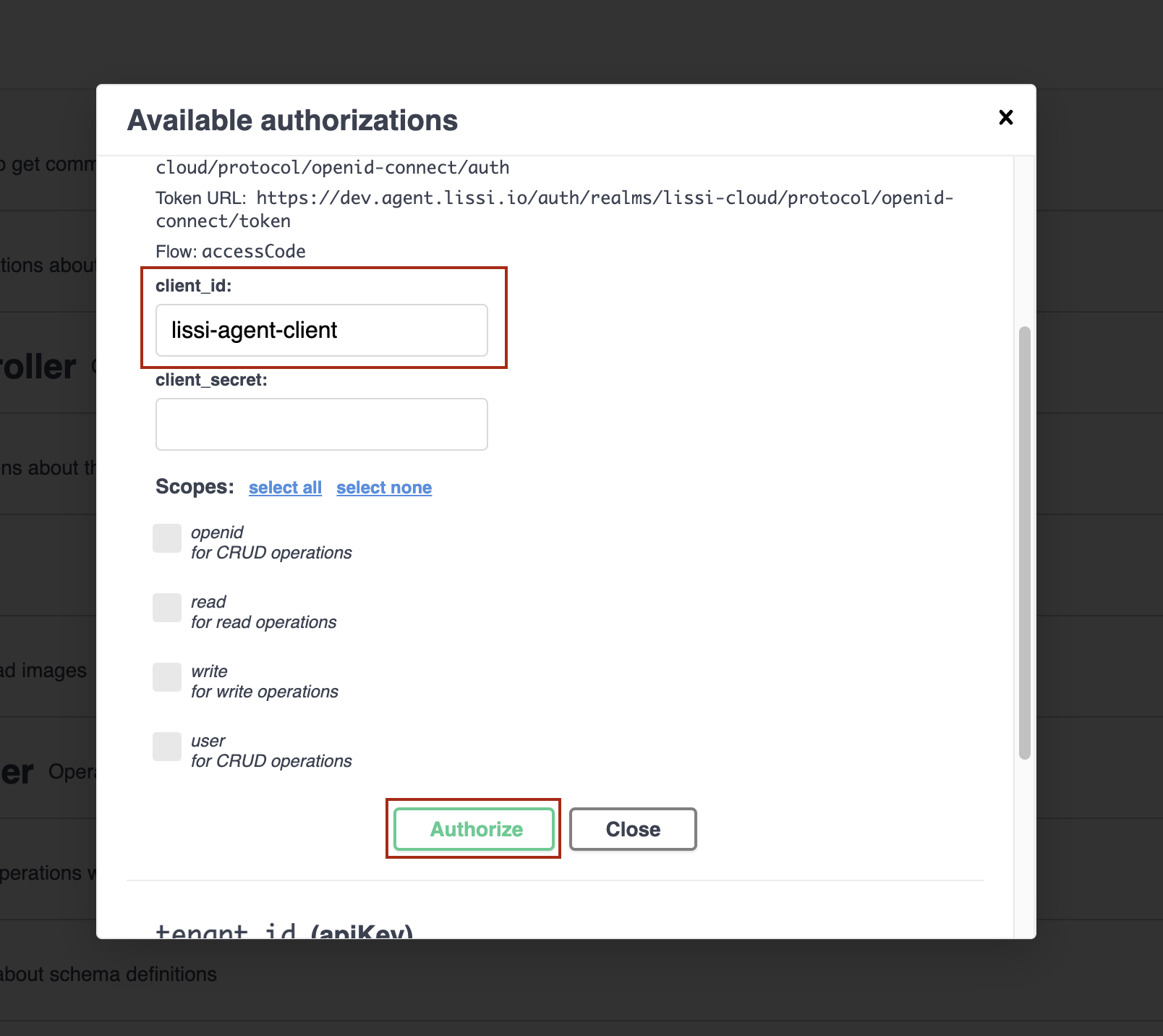
Login with the same credentials that you also use to get access to the Admin UI.
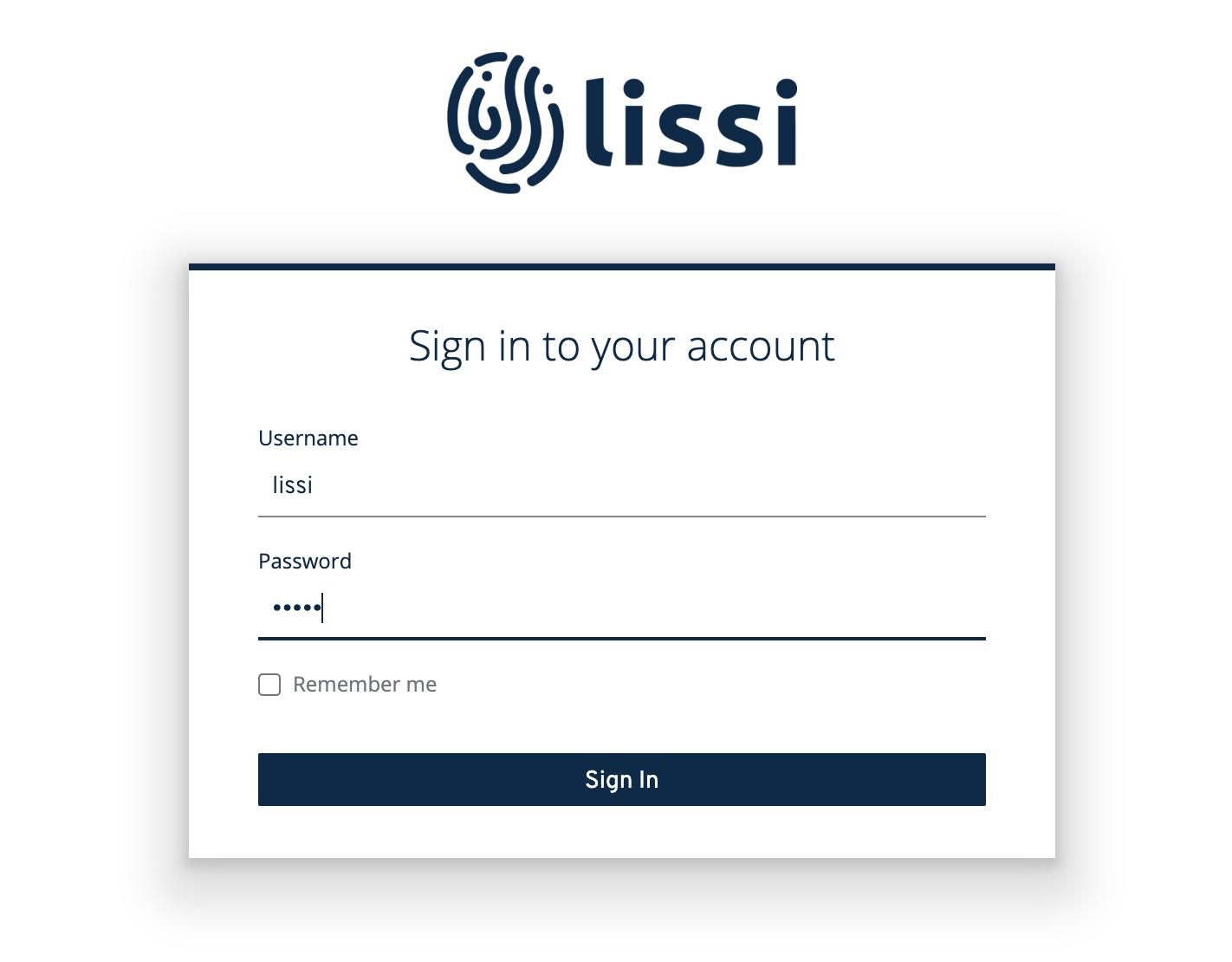
In case you want to access HTTP endpoints other than /ctrl/api/v1.0/tenants make sure to also provide a tenant ID. To get a list of all tenants use the GET /ctrl/api/v1.0/tenants endpoint.